Qlik Sense – The data analytics solution for a cloud-first approach
Bridging business and IT has always been a key to succeeding with data analytics. As more organisations are taking a cloud-first approach to their technology, that gap is finally sealed. Qlik Sense Cloud is a SaaS-based business intelligence solution that provides your business with a scalable best-in-class analytics experience.
Why Qlik Cloud?
The platform empowers everyone and anyone in the organization to utilize data and make data-driven decisions making both Qlik Sense and QlikView applications available via the same browser interface. At the same time it supports the IT department avoid the fuzz of handling installation or deployment, without compromising on performance. The platform is scalable, easy to access, and provides you with the latest features in Qlik without having to upgrade. Qlik Cloud is BI convenience at your fingertips. Check out the video for a quick overview.

– Qlik Cloud –
The premium Cloud BI solution for enterprises
Qlik Cloud is the Cloud BI enterprise solution with multi-deployment options, providing your organisation with high-performing data analytics. But what can you do with it? Here are the key features in summary.
One platform for data analytics combining QlikView and Qlik Sense
Want to have one portal for all your analytics? Now you can! Qlik Cloud is built on a micro service-based architecture that makes it possible to host both your Qlik Sense and QlikView applications in the same place. The business users can consume all Qlik apps with one login. You can also link other reports to the platform, enabling users to access all their reports in one portal.
Easy access and creation with a browser-based user interface
The Qlik Sense Hub is the single access point for your users. It is the browser interface where you develop, create, and consume applications and reports. The responsive design and drag and drop features make it easy to create and modify data visualizations and reports depending on the needs of your users. The platform is built on the recent standards HTML5, CSS3, and JavaScript, to enable creation and analytics to support users on their preferred device; whether it’s a laptop, desktop, tablet, or smartphone.


Utilise data from multiple sources simultaneously with in-memory apps
Users can analyse data from a variety of multiple sources simultaneously without compromising on response time. The Qlik Associative Engine and in-memory data storage enable business users to explore data from sources ranging from Excel to SQL, and big data platforms as Cloudera.
Get alerts on key changes in your data with conversational analytics
Qlik Cloud enables conversational analytics and data alerting. Through integrations with chatting software, users can get notifications on important changes and events to always stay up to date on their data evolution. Users can control their notification subscriptions and manage which channel (chat, e-mail, or web) they would like to receive them in. Alerting allows users to configure alerts based on customer-defined business criteria related to data in an application. Alerts are triggered during an application reload, and can be set up to use a combination of dimensions and measures within an application.
Go beyond alerting with event-driven actions
With Qlik Application Automation, you can turn insights into actions whenever they need to occur. Create dynamic processes that automatically respond to business events and trigger automated workflows to your most popular Cloud applications. The low-code approach enables business users to setup workflows easily using a drag-and-drop application builder.
Become fully flexible with the native mobile app
With the Qlik Sense Mobile for Cloud native apps for iOS and Android, you can easily create and explore analytics on any device. Build analytics apps once and they will be available at your fingertips wherever you are. You can also download apps to your device to use them offline. Of course including integrated alerting with push notifications for insights and actions at the point of decision.
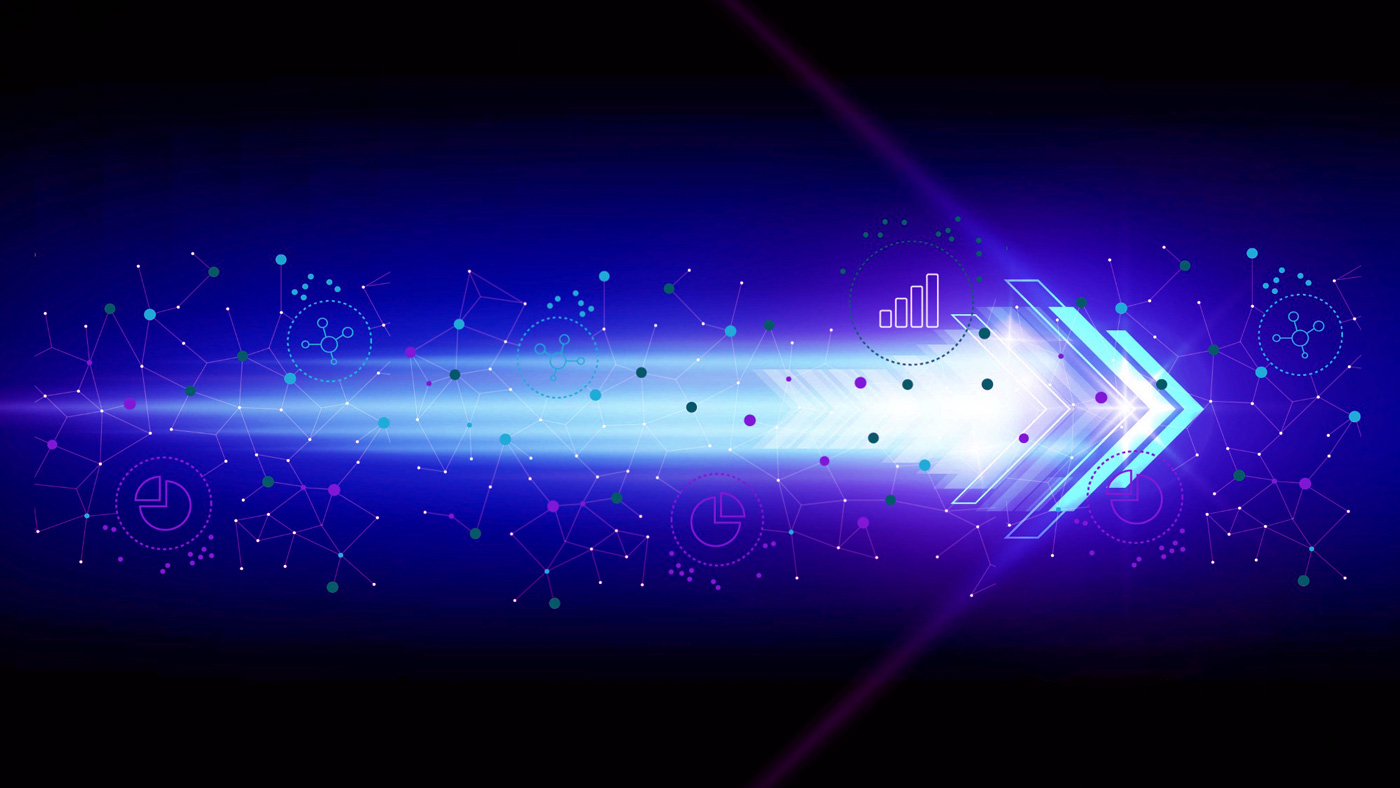

Access on-premises data sources in the cloud
To give you greater flexibility, you can add Qlik Sense Client-Managed to the same site. This means you can manage and distribute your applications across on-premise or cloud environments from a single platform. You just need to use the Qlik DataTransfer or Data Integration to securely push data from on-premise to Qlik Cloud. This can be automated or on-demand.
Working with sensitive data?
Qlik Sense Cloud runs on Qlik’s hosting platform, known as Qlik Cloud. You can choose a region depending on your needs and location. Qlik Forts is a hybrid service that securely extends Qlik Sense to wherever your data must reside, supporting any combination of on-premises, private cloud, or public cloud. It enables cost savings and the performance benefits of SaaS since Qlik Forts is handled by Qlik, without compromising data locality requirements.

A cloud platform that can be deployed anywhere
Qlik Cloud is an agnostic platform that can be connected to almost any IT system. The architecture is built to support your existing infrastructure so you can continue to utilise the technology you already have in place, regardless which source systems or technologies your organisation is using.
Two options of deployment:
- Pure Cloud: Entirely on Qlik Cloud.
- Hybrid Cloud: Combine the best of Qlik Cloud with a small Client-Managed environment for heavy or sensitive data.
Using Qlik Sense Cloud means you can access real-time data and analytics to get the insights you need to drive your decision-making, while also having greater flexibility and the opportunity to scale at ease. If your organisation needs to keep parts of the data under your own control, the Hybrid setup combines the best of both worlds; Utilising the Qlik Sense Cloud user experience combined with the secure and tailored performance in the Client-Managed part for data preparation and sensitive datasets. See how we can help you manage your BI environment with Managed Qlik Services by Climber.
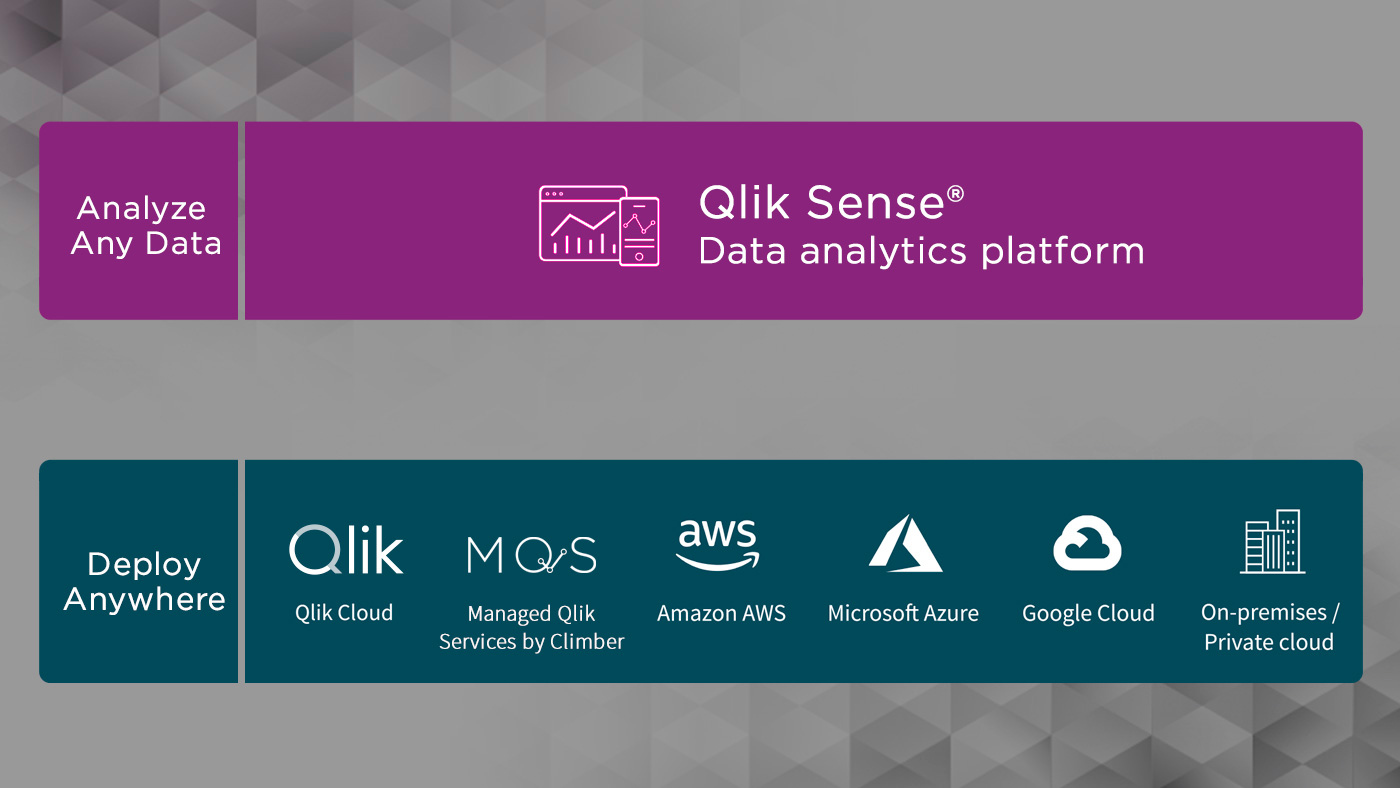

– Qlik Sense Cloud Pricing –
Qlik Sense Cloud is available in two different license models. In both models the cloud infrastructure is hosted and managed by Qlik and comes with the known cloud benefits such as scalability, security, etc.
USER LICENSES
The Qlik Sense user licenses are personal and available in three options: Professional User, Analyzer User, and Analyzer Capacity. The type of license is determined by the access levels each user needs.
Professional User: A personal license that gives the user full permission to the tool. This license is intended for your employees who work with Qlik Sense every day and who can create and modify applications. They have access to all the features of the tool and have administrative rights.
Analyzer User: A personal license that provides access to the use of ready-to-use applications. This license is for employees who want to analyse and consume data, but do not need to build or modify applications themselves. They can create bookmarks, share data with others in the tool and export to Excel.
Analyzer Capacity: A consumption-based license, which provides access to the same features as Analyzer User. It’s subscription-based and includes a defined number of minutes per month. These minutes can be shared between users in a group. This license is for employees who need access to applications occasionally.
CAPACITY-BASED LICENSE
This Qlik Sense license is capacity-based, offering a fixed fee based on an agreed capacity limit. The capacity-based pricing therefore provides a predictable cost for the year. Depending on the organisation’s needs, there are different packages and capacity sizes to choose from. The Premium (most common) package starts with a capacity of 50GB and an unlimited number of users.
LICENSE OFFER
Contact us for a tailor-made license offer based on how you plan to use the tool.
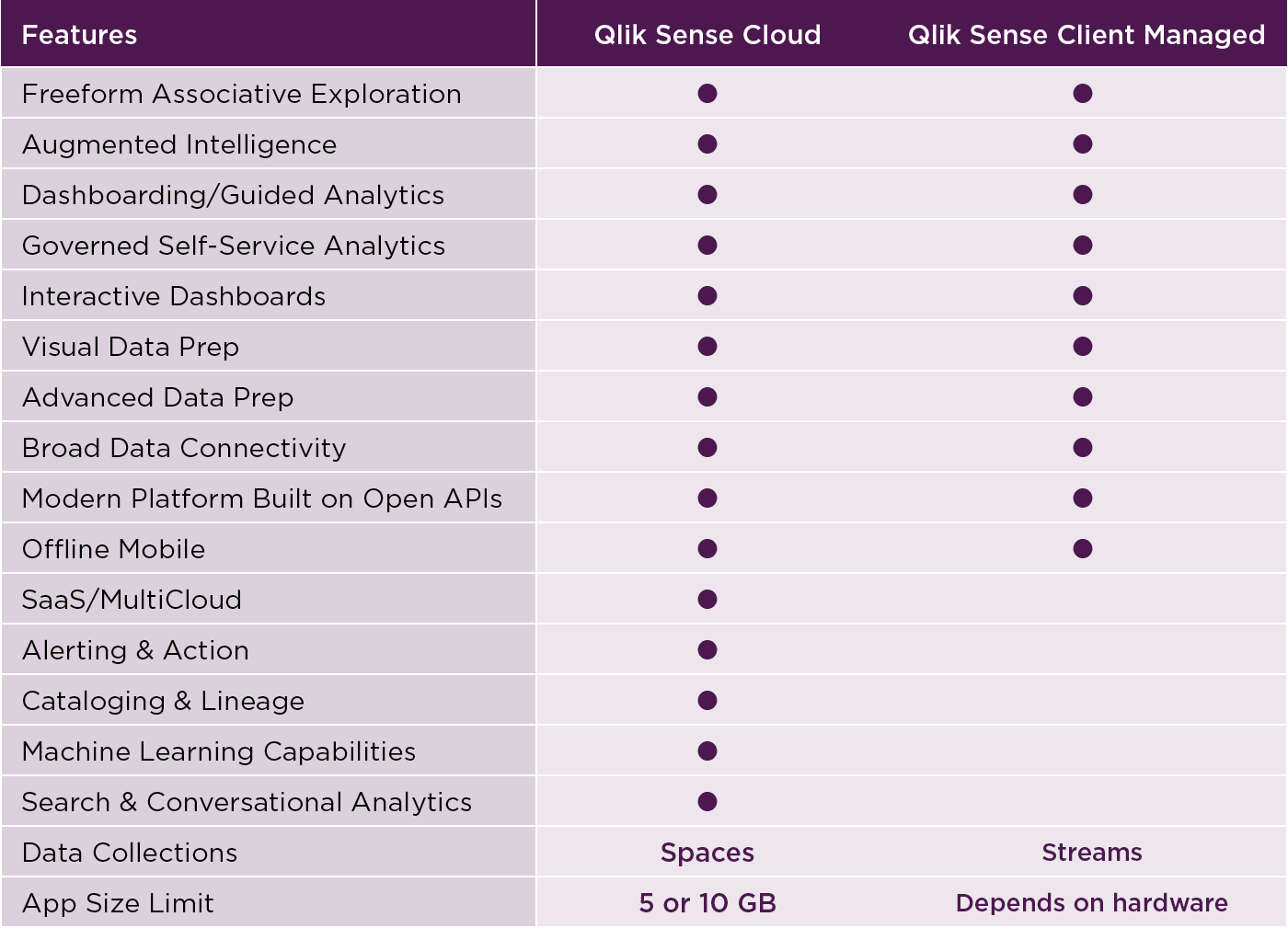

Ready to get started with Cloud BI?
Contact us!
Let us help you with your cloud BI strategy! We can guide you to the right approach on how to deploy Qlik Sense for your business to work in harmony with your other technology solutions. Get in touch and we can work through your options!
Magnus Petersson-Ahrholt
BI Manager
magnus.petersson-ahrholt@climber.se
+46 70 830 27 35
Thomas Christian
Business Relationship Manager
thomas.christian@climber.se
+46 72 401 47 47

