
What’s New in Qlik Cloud
– June 2025 Updates –
Welcome to the next edition of the ‘What’s New in Qlik Cloud’ blog for June 2025!
Authors: Roger Gray, BI Manager & Tom Cotterill, BI Consultant, at Climber.
Data Analytics
Welcome back to our monthly roundup of Qlik Cloud enhancements! June brings powerful new capabilities for glossary management, automation, and data quality, alongside some impactful UI improvements and key name changes you’ll want to be aware of. Here’s everything you need to know.
1. Say Hello to Qlik Automate and Qlik Predict
To better reflect what these tools do, Qlik has introduced updated names for two of its cloud-native components:
- Qlik Application Automation → now called Qlik Automate
- Qlik AutoML → now called Qlik Predict
You may start seeing both old and new names in different parts of the interface during this transition. Functionality remains unchanged — just clearer labels to match real-world use cases.
2. Enhanced ML Recommendations in Qlik Predict
Qlik Predict (formerly AutoML) now gives you recommended models while training within ML Experiments. Based on your current filters and settings, you’ll receive up to three suggested models to help you:
- Save time evaluating model performance
- Quickly move towards production-ready models
- Explore alternative algorithms with confidence
Another great boost for users blending low-code data science with business impact.
3. Automation Usage Limits Now Enforced
With the rollout of the new pricing structure for Qlik Automate, usage enforcement is now live:
- Standard automation runs are no longer charged
- Third-party runs (e.g. using external APIs or services) are now counted against your monthly limit
- Overages will be enforced once the limit is exceeded — especially important for user-based licenses
Plan ahead and monitor your usage to stay within budget.
4. Smarter Line Charts with Labels and Symbols
New enhancements to line chart shapes (previously called plugins) allow you to add:
- Labels for extra context
- Symbols with options for colour, size, and placement
Shapes in line charts can improve data literacy by helping viewers better understand what key points or trends actually mean in context.
5. Download Charts with Fewer Clicks
Qlik has streamlined access to export options across charts. You can now download visualisations directly from the hover menu, making it quicker than ever to grab:
- Chart images
- Underlying data
- PDF exports
This small but mighty change helps you get more done with fewer clicks.
6. Excel & CSV Support for Glossary Import/Export
Managing business glossaries just got a lot simpler. You can now import and export glossary terms using Excel or CSV files, making it easier to bring in definitions maintained in spreadsheets across your organisation.
This adds to the existing support for JSON-based formats like Qlik, Atlas, and Atlan — perfect for teams collaborating in tools like SharePoint or Google Drive.
7. Direct Access Gateway: New API + Expanded Control + More Flexibility = Fewer Hurdles
A new public API for the Qlik Data Gateway – Direct Access allows remote configuration and control from version 1.7.2. Tenant Admins can now:
- Retrieve and update configuration settings
- Restart the gateway programmatically
Further enhancements from version 1.7.4 makes enterprise installations and silent deployments significantly easier added, these include:
- Support for installing with non-default Windows service accounts during setup (previously post-install only)
- Compatibility with Windows Server 2025
- Fixes for several known issues — check the release notes for full details
8. New Connector Brings Data Quality to Qlik Automate
Qlik Automate (formerly Application Automation) now includes a Qlik Cloud Catalog connector with native Data Quality support.
You can now automate:
- Data quality checks
- Scheduling of quality computation
- Integration with ELT/ETL workflows
This ensures clean, validated data is passed to your analytics or machine learning models, building greater trust in what your users see.

Data Integration
This month, Qlik Data Integration rolls out a solid set of enhancements designed to bring public sector users up to speed, streamline transformations, and unlock more efficient, governed data delivery. Plenty of substance this month with a few long-awaited features, and a strong showing for Qlik Cloud Government.
From Snowpipe Streaming support to full lineage for Talend Studio Jobs, this update is all about performance, privacy, and trust. Let’s take a look!
1. Track Trust Over Time with Qlik Trust Score™ History
Qlik Trust Score™ just got smarter. You can now track quality trends over time and dig into the events that caused changes in your scores, helping you move from reactive fixes to proactive governance.
Key highlights:
- Visualise Trust Score trends at the dimension level, see how validity, completeness, discoverability, and usage shift over time
- Explore historical events tied to changes in quality metrics
- Identify root causes behind score drops or gains, so you can take focused, effective action
It’s a simple way to turn data quality into an ongoing story you can read and improve with confidence.
Qlik trust score information can be found here.
2. Graphical Transformation Flows Now in Qlik Cloud Government
Good news for our friends in the public sector: Qlik Cloud Government users can now get hands-on with the graphical transformation flow designer in Qlik Talend Data Integration. This no-code, drag-and-drop interface brings powerful, visual data transformations to the heart of your ELT pipelines, no SQL required.
From joins and filters to string functions, hashing, and aggregations, the transformation palette gives both data engineers and non-technical users the tools to shape data fast. Under the hood, Qlik converts these flows into optimised SQL and pushes execution to your chosen platform, whether that’s Snowflake, Databricks, BigQuery, Azure Synapse, or Microsoft Fabric.
You also get the full suite of automation: materialisation, incremental logic, and type 2 history tracking are all supported. In short, it’s visual, powerful, and now fully government approved.
More information on adding transformation flows can be found here.
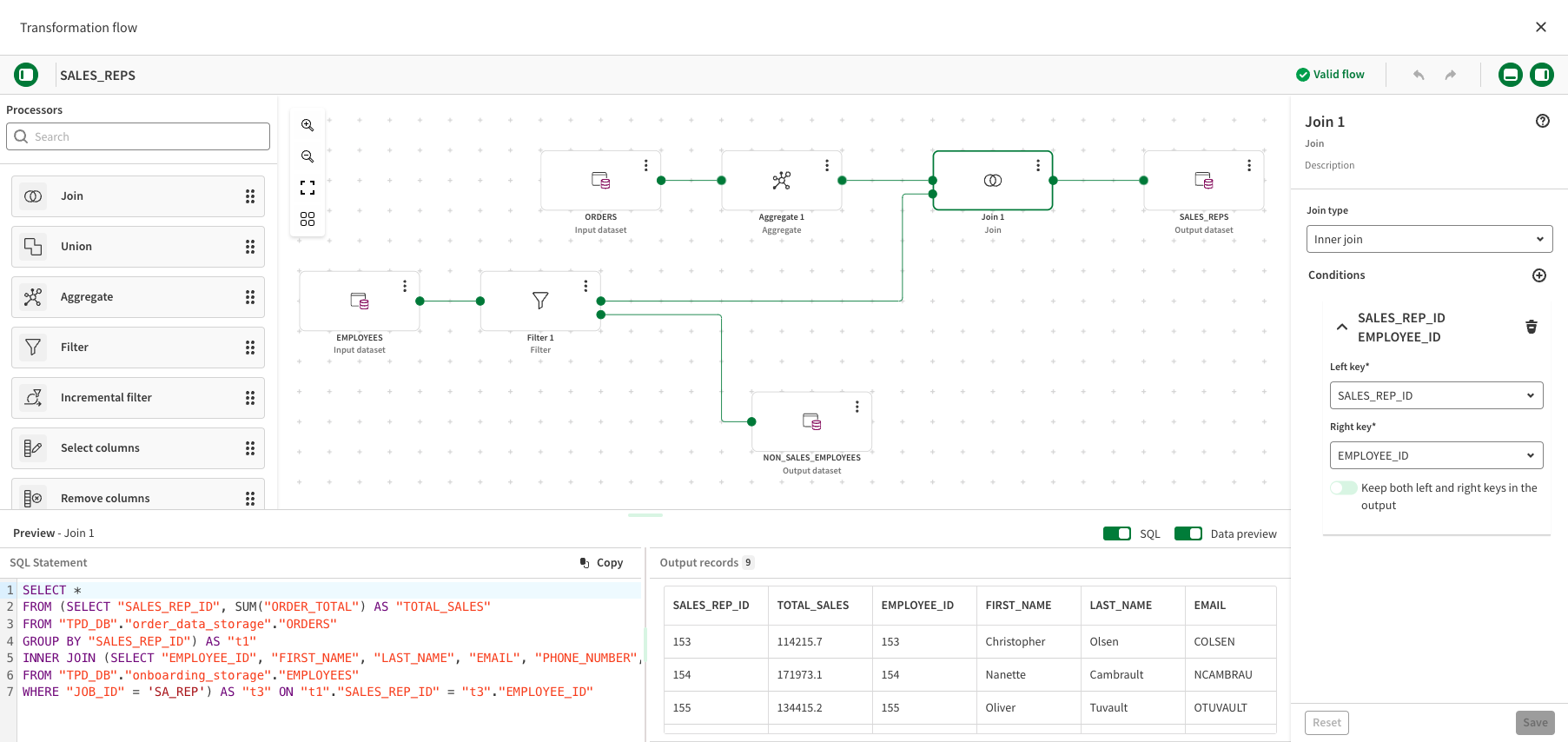
3. SQL Expression Processor and SQL Server Support Land in Qlik Cloud Government
Another boost for Qlik Cloud Government. You can now use the SQL Expression processor in transformation flows, allowing you to apply custom SQL logic, simple or complex, directly within your graphical data transformations.
Even better, transformation flows now support Microsoft SQL Server as a target. That means you can combine drag-and-drop data shaping with custom SQL expressions in the same pipeline, giving you the flexibility to tackle even complex transformation requirements — all within a fully governed environment.
SQL Expression processor information can be found here.
4. AI Processor Comes to Qlik Cloud Government Transformation Flows
Qlik Cloud Government users can now harness the power of generative AI directly in transformation flows, thanks to the new AI processor. This powerful addition lets you tap into your Databricks or Snowflake platform’s built-in AI capabilities — no custom code required.
With Databricks, you can choose from seven functions to enrich or reshape your data:
- Sentiment analysis
- Grammar correction
- Translation
- Text summarisation
- String similarity
- Data masking
- Classification
With Snowflake Cortex, the AI processor supports four key functions:
- Sentiment analysis
- Classification
- Text summarisation
- Translation
Whether you’re cleaning, enriching, or securing your data, the AI processor brings advanced capabilities right into your pipeline, visually, efficiently, and fully governed.
AI Processor details can be found here.
5. Data Marketplace, Catalog, and Quality Features Now Live in Qlik Cloud Government
Qlik Cloud Government is stepping into full data product mode. With this update, Data Marketplace, Catalog, and Data Quality capabilities are now available bringing the same trusted data experiences already enjoyed in commercial Qlik environments to the public sector.
Here’s what’s now on the table for Qlik Cloud Government users:
- Data Marketplace
- Discover, preview, and shop for governed data products, complete with quality indicators, descriptions, and tags.
- Data Quality & Profiling
- Profile datasets, validate integrity, and, in the case of Snowflake, push quality assessments directly into the warehouse for efficient processing.
- Lineage & Impact Analysis
- Trace where data came from and how it’s been transformed, improving transparency and trust.
- Integrated Catalog Experience
- Register datasets in the Qlik Talend Cloud Catalog and use them to build governed data products, no extra tools needed.
- Access Control with Managed Spaces
- Share data products securely across your organisation with built-in permission controls.
- Full Lifecycle Management
- Compose, launch, manage, and (when the time comes) retire data products just like any other business asset.
- Qlik Cloud Analytics Integration
- Load data products straight into Qlik Cloud Analytics apps for instant insight delivery.
With these capabilities, Qlik Cloud Government now supports trusted, end-to-end data product workflows, from raw source to governed insight.
For more information on working with data products see the following link.
Assessing data quality information can be found here.
More information on browsing datasets from the Catalog can be found here.
6. Snowpipe Streaming Now Supported for Snowflake
A major boost for Snowflake users: Qlik Data Integration now supports Snowpipe Streaming alongside traditional bulk loading. That means you can choose the approach that best fits your latency and cost requirements when onboarding or replicating data to Snowflake.
Why Snowpipe Streaming matters:
- Lower cost
- Snowpipe Streaming bypasses the Snowflake warehouse, which can lead to significant savings depending on your use case.
- Faster data delivery
- Data is streamed directly to target tables, reducing latency by skipping the staging step used in bulk loading.
To take advantage of this feature, you’ll need Data Movement Gateway version 2024.11.45 or later.
7. Support for Snowflake Secure Views
Qlik Talend Cloud Pipelines now supports Snowflake secure views, giving you greater control over data privacy and exposure. Secure views are a special type of view in Snowflake that hide the underlying SQL logic and metadata, making them ideal for sharing sensitive data without revealing internal structure.
You can now configure storage, transform, and data mart tasks to generate secure views, delivering insights while keeping your transformation logic safely behind the curtain.
For information on storing datasets click here.
8. Talend Studio Jobs Now Deliver Lineage to Qlik Cloud Catalog
In a big leap for governance Qlik Cloud now supports runtime lineage from Talend Studio Jobs. This update connects Talend Studio directly to Qlik Cloud Catalog, giving data consumers full visibility across pipelines and applications.
What’s included:
- Automatic dataset registration from Talend Studio Jobs into Qlik Cloud Catalog
- Field-level lineage tracking, pulled straight into the catalog
- Support for data quality checks and data product creation using Talend-sourced datasets
This integration brings design and governance under one roof, helping teams deliver trusted, high-quality data faster and with more transparency.

Summary
This month’s release strikes a strong balance between new capabilities for Qlik Cloud Government and powerful enhancements across the wider platform.
On the government side, Qlik Cloud takes a major step forward with support for graphical transformation flows, SQL and SQL Server targets, the AI processor, and the arrival of the Data Marketplace, Catalog, and Data Quality. This brings public sector users closer to full parity with the commercial experience.
Across the board, Snowpipe Streaming is now available as a faster, more cost-effective way to load data into Snowflake, and secure view support adds another layer of privacy control for pipeline outputs.
Teams working with Talend Studio can now register datasets directly in the Qlik Cloud Catalog and benefit from full lineage and quality scoring, bridging design and governance more tightly than ever. Finally, the new ability to track Qlik Trust Score trends over time helps data owners shift from reactive cleanup to proactive improvement.
It’s a release focused on trust, performance, and extending modern data capabilities to every corner of the platform.
SUBSCRIBE
Want to stay up to date with the latest features that are released in Qlik Cloud?
Subscribe to our blog and get monthly updates directly to your inbox.
WANT TO KNOW MORE? CONTACT US!
Magnus Petersson-Ahrholt
BI Manager
magnus.petersson-ahrholt@climber.se
+46 70 830 27 35
Olof Malmström
BI Manager
olof.malmstrom@climber.se
+46 73 443 48 50
News

What’s New in Qlik Cloud – February 2026
This release add new capabilities across analytics, integration, governance, and reporting. The updates will help your organisation with more secure collaboration, simpler administration, and better access to insights across tools commonly used by organisations.
>> Read more
Agentic AI from Qlik: Delivering smarter, faster decision making
Qlik’s Agentic AI framework is the next evolution of Qlik’s AI assistant, Qlik Answers, that delivers smarter, faster, and more actionable insights from your data. Watch this webinar on-demand to experience the new features and capabilities in Qlik’s unique Agentic AI platform.
>> Watch now
What’s New in Qlik Cloud – January 2026
New year, new features! Qlik kicks off 2026 with a strong set of enhancements in Qlik Cloud. The January release introduces analytics updates that support stronger governance, faster development, and simpler analytics delivery. Across data integration, this month includes expanded API controls, broader file-based dataset support, and more expressive validation rule capabilities.
>> Read more
